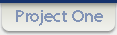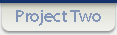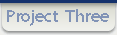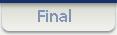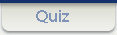

Course Outline
You can find your Syllabus for this class HERE. Click the link below for the class textbook.
Textbook | AttendanceFieldwork | Blackboard
Portfolios
Conference Room | FTP
 Assistive & Learning Technology For Students with Disabilities & Special Needs: Creating an AAC Device
Assistive & Learning Technology For Students with Disabilities & Special Needs: Creating an AAC Device
The first two steps for creating your AAC device begin by setting a general theme for your device. The theme should be based on a need in a school setting such as a class trip, the lunch room, or art class. Next, create a list of 5 COMMANDS and 5 SUB-COMMANDS using this section.
Example: COMMAND- "I need..."
SUB COMMANDS-"I need a drink of water"
"I need some help"
"I need to go to the bathroom"
"I need to go home"
"I need a pencil"
The second step is to generate a sound file for each SUB-COMMAND, in a full sentence along with it's command. This AT&T demo site can generate TTS files. Another site to generate sounds is from Wizzard Software.
Summer 2009 Readings:
Online Textbook: 5, 6 |
Online Class 8/06:
AAC: Video|
Project Three: AAC Device Creation

This project is three steps. The first step is to make a create a general theme for your AAC device. Afterwards, make a list of COMMANDS and SUB COMMANDS. The next step involved generating a sound file for each SUB COMMAND. After you have generated your sounds, go onto the internet and find images to match your sound files. Finally, assemble your AAC device in PowerPoint using Action Settings to navigate the commands on the board as well as activate the sound files.
Examples: 1 | 2 | 3 | 4 | 5